Enabling comments on your blog post
A common feature on many blogs is the the possibility for readers to comment on a post. This creates a sense of interaction and provides feedback to the author. Learn how to enable comments here on Ourblogs.aalto.fi.
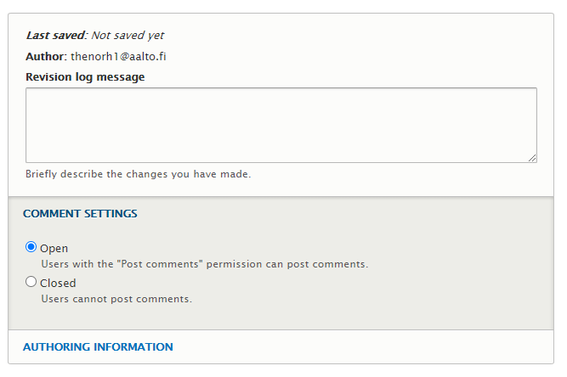
For every new blog post, there is a possibility to enable comments. To do so, click Comment settings on the right side when you are in editing mode. Two options become visible:
- Open - comments are enable for this specific post
- Closed - users cannot post comments
You can always go back and change this setting later by clicking Edit on your blog post.
Publish anonymous comments
If you choose to turn on the comment section for a post, the blog owner will get a notification when a comment is submitted. Anonymous comments will need the approval of the blog owner or author to be published.

To find unapproved comments, hover with the mouse over Content in the editor's menu at the top of the browser and then click Comments in the drop down menu that appears. You now see the full list of published comments at the Our blogs platform. Click Unapproved comments to see a list of comments that need the blog owner's or author's approval before publishing. Look for comments that are submitted on your blog post(s).
In the menu Action, you can choose between:
- Publish comment, for comments that you approve of
- Delete comment, for comments that you don't want to display on your blog post
Once you have chosen your action, click Apply to selected items to either publish or permanently delete the items that you ticked in the list. You can also delete comments that are already published.
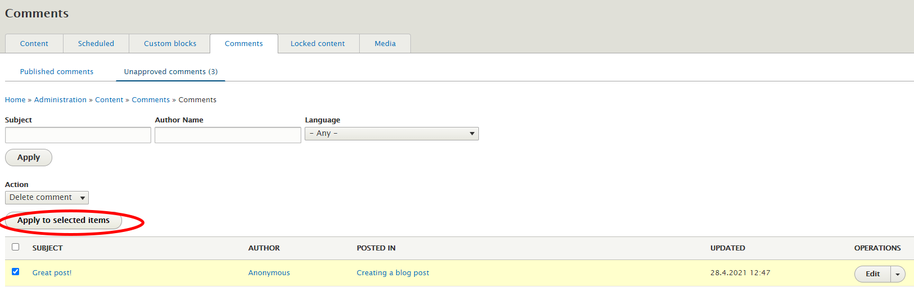
Learn more about reviewing comments in accordance with the Aalto Code of Conduct at the Policy for Our blogs.
Show other posts from this blog

Creating a blog post
Learn the basics of creating your first blog post.
How to start your own Aalto blog
Easy instructions on how to get going with your own blog at ourblogs.aalto.fi
Blog images
Instructions for choosing blog images